Are you ready to encounter any problem in a digitalized world? If no, then it is time to understand the reasons behind the issue and ways to rectify them as soon as possible. One of the most common problems encountered by a Mac user is that the safari on their system quits its functions on its own. There might be several reasons that can result in such a problem.
In this particular article, the factors that are resulting in this problem and the way outs will be highlighted in a little detail.
Why is your Safari quitting by itself?
As mentioned earlier, various underlying components may result in that. Let us discuss them now:
- The poor network connection (most common cause)
- Damaged plug-ins
- Erratic plug-ins
- Numerous tabs opened at once
- A lot of caches or cookies may be the trouble cause
- An outdated extension on your device
- An older version of safari
- Your Mac device may be running slow
- Other heavy applications may be running along
- Older version of the operating system
These are the most common factors that may cause the Safari issue as claimed by the Apple community. Along with this, they have also increased the feasibility by providing solutions to the problem.
Way outs
A lock comes with a key. Similarly, any Safari issue does not arise with its solution along. Some really helpful ways will lead to the path of no more error zones in your Mac.
- First of all, download and install the latest version of the software on your Mac. This will not only help in removing the unwanted problem but will also keep your system up to date.
- Clear any type of unwanted files or website data on your Mac system.
- Cache files may be sometimes problematic as it occupies extra space on your system. Clearing the files on time will rectify the Siri problem.
- Many videos and animation plugins can be problematic as well. Either removing or disabling these extensions or plugins can often solve a problem related to plugins or Safari crashes.
- Sometimes, force quitting the Safari might be the best option. Restarting the Safari after taking a short break may be the best option.
- Unnecessary extensions on your Mac may cause many obstacles for smooth Safari operations. Consider removing extensions to get rid of the persisting problem.
- Apart from the aforementioned tips, at last, you can consider taking online software on trial that can resolve any trouble caused on your Mac device. There are many tools available on both online and offline platforms that can be a helping hand to you.
The bottom line
Mac is a highly sophisticated device that demands a good amount of time on its maintenance. Since these issues can arise on any device it is always better to stay updated with the latest problem-solvers. All these are suggested by the professionals, you can try them on your own as well as you can recommend these to others who are confronting the same problem.
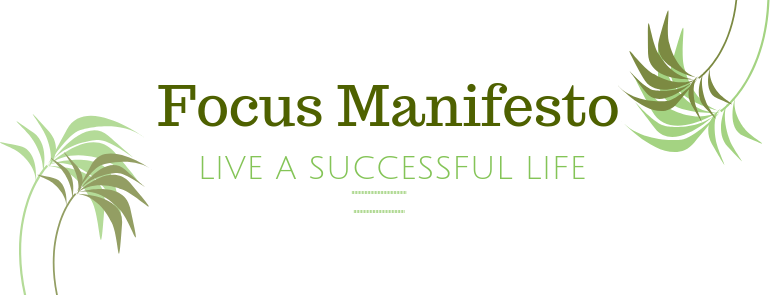


Leave a Reply