It is easy to move your computer from one corner to the other or lift it for cleaning underneath while mopping your house. But, how many times do you glare at your Mac and wonder if it too needs cleaning? Do you witness your MacBook performing hotter than usual? Well, dust may have found its way to the cooling fans, blocking them. These unwanted substances may prevent them from keeping your machine cool. The worst part here is that cleaning your Mac from the outside isn’t as easy a task as it seems to be. Water and chemicals may damage your expensive electronics product.
After all, what good of an Apple product is it- if it isn’t disinfected, shiny, and sleek-looking. We use computers every day, so the device getting dirty from time to time comes as no big surprise. The screens may get smudgy, keyboards get crumbs, and dust accumulates on everything. However, now that you’re taking care of the exteriors of your favorite device, ignoring the speed and performance makes absolutely no sense.
Your desktop has a bulk of scattered files, a junk of duplicates lying right under your nose, and the trash occupying a gigantic space of your hard drive. So, how about organizing your files and using apps for sorting everything in the best manner. You can also make use of some Mac storage space optimizers or duplicate file finders as solutions to the daunting Mac performance and speed, without having you lift a finger. These softwares help you in decluttering your system and enable you to have gigantic storage space. Tech giants recommend keeping fewer files on your desktop. Now that you’re finding every part of your beloved Mac dirty and wondering about the tips for cleaning it. If you feel your MacBook is due for a cleaning, stick onto us for some maxims:
- Moisture is the enemy of all computers:
It is never an option to spray liquid on the MacBook or iMac. The cleaning process may appear very convenient but can destroy the expensive parts of your device. These can cause damage to the screen, logic board, or keyboard. Thus, professionals recommend getting a soft damp cloth into a cleaning solution and using it to wipe or dab at your Mac. If you’re still unsure about a cleaning solution, drying is always an ideal option.
- Clean your Mouse:
The mouse has the most exposure to dirt and germs. Thus, disconnect the mouse from your computer before cleaning it by ejecting it with care. Unplug the mouse and take the batteries. Tech giants suggest some solutions like Lysol or Clorox for disinfecting the top of the device. You can also use soft and lint-free cloth. Rub the trackball of the mouse using a clean piece of paper or a dry lint cloth. Your mouse has a laser, so practice utmost care for maintaining the sensitivity of the laser.
- Disinfect your Keyboard:
Chances are your keyboard keys have remains of your favorite snack. Thus, cleaning it holds utmost importance. You can use a soft, gentle cleanser or a lint-free cloth. Ensure unplugging the external keyboards and remove the batteries of the keyboard, in case it is wireless. Consider remaining cautious because the keys can pop-off with added pressure. Clean the base of the keyboard and use minimal moisture.
Wraps-ups:
These instructions help you in cleaning the outside of your computer in the best possible way. After all, having a shiny and spotless Mac is the very essence of owning one. You should, yet, consider decluttering your Mac from duplicate files, unused apps, and browser extensions. Doing so lets you maintain the speed of your Mac to the best of levels and dwell in tranquility with the smooth-running system.
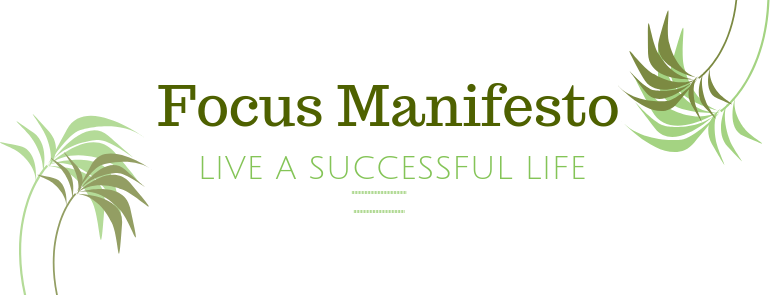


Leave a Reply