Making your website accessible to everyone is not only the right thing to do, it can also be good for business. This blog post will discuss some of the best practices for making your WordPress site more accessible. We will cover topics such as how to make your site readable by screen readers, make sure all forms are accessible, and use tools such as accessiBe WordPress. Following these tips will help ensure that your site is available to everyone, regardless of their abilities or disabilities.
What is accessibility, and why should you care?
Accessibility is the practice of making your website or application available to as many people as possible, regardless of their abilities or disabilities. This includes blind or visually impaired people, deaf or hard of hearing, motor disabilities, and more. Making your site accessible benefits not only those with disabilities but also those who do not have disabilities. For example, someone who is blind may use a screen reader to access your site. But someone without a disability may also use a screen reader if they cannot see the screen for some reason (perhaps they are in a dark room).
How can you make your WordPress site more accessible for everyone?
There are many ways you can make your WordPress site more accessible. Some of the most important things to consider are making sure your site can be read by screen readers, making sure all forms are accessible and using images appropriately.
Some specific tips for making your site more accessible
Use descriptive titles and headings: This will help people using screen readers navigate your site.
Use alt text for images: This will help those who are blind or visually impaired to understand what is on the page.
Ensure all forms are accessible: This includes making sure form fields are labeled correctly, and that form submission works properly.
Laws governing website accessibility
Some laws require websites to be accessible to those with disabilities. These include the Americans with Disabilities Act (ADA) and the Rehabilitation Act of 1973.
Consequences of noncompliance
If your website is not accessible to those with disabilities, you could be sued. In addition, your site may not be indexed by search engines, and you could lose out on potential traffic.
Other FAQs
Q: What is the difference between accessibility and usability?
A: Usability is about making sure your site is easy to use for everyone, regardless of their ability or disability. Accessibility is about making sure your site can be accessed by everyone, regardless of their ability or disability.
Q: I’m not sure my site is accessible. What should I do?
A: There are a few things you can do to test your site’s accessibility:
- Use a screen reader to see if you can access all the content on your site.
- Try using a keyboard to navigate your site. Can you access all the content?
- Are all form fields labeled correctly?
- Is your site easy to use for those with motor disabilities?
Q: I want to make my site more accessible, but I’m unsure where to start.
A: Reading the Web Content Accessibility Guidelines (WCAG) is a good place to start. These guidelines provide detailed information on how to make your site more accessible. You can also find helpful resources and tools on the WordPress Accessibility website.
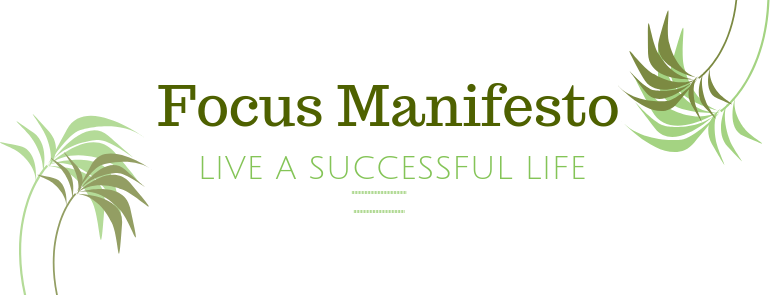


Leave a Reply