
For a huge portion of modern workers, most of their work is going to be done using a computer. And if the computer that you’re working on is the same one that you use each and every day, there is a responsibility you have to make sure that this machine is well cared for and will last for as long as needed. But if you aren’t properly maintaining your computer, this isn’t going to be easy to do.
To help ensure that you don’t run into problems with your work for not maintaining your work computer as you should, here are three tips for taking better care of your work computer.
Be Aware Of The Temperature
Something that you should always try to be aware of with your work computer, especially if you’re using a laptop, is the temperature of the device.
In large corporations, there are things like cooling rooms or raised access floors that help to get the right amount of air flow around big computers and other machines to keep them cool. But if you’re using a laptop, it can be easy to heat up the device and keep the fans covered so that it’s not able to cool itself as it should. Additionally, if you’re using your laptop in an area that’s getting too hot and is causing the temperature of the device to rise, this can also be very bad for your computer.
Knowing these things, if you notice that your computer is getting too hot, consider adjusting it so that the fans can cool it off more efficiently, moving into a cooler location, or giving it a break until it can cool off.
Accept Those Software Updates
Another way you could be putting your work computer in jeopardy is by failing to install the software updates when they become available to you.
On your work computer, you likely have access to all kinds of files, data, and information that is sensitive for your employer. But if you’re not keeping your software updated, you could be opening yourself and your computer up to threats that could have been stopped had you only updated your software with the most current security. This will give your work computer the best protection available to the software you’re using.
Clean It Properly
Because the work computer you’re using belongs to your employer, there’s always a chance that they could need it back and replace the computer you’re using with something else. So if you need to give this device back without much notice, you’ll want to ensure that you’ve been cleaning it properly so that it will work well for the next user.
To do this, try not to eat or drink around your computer so that it doesn’t have a chance to get too messy. And when you are cleaning it, make sure to use compressed air and a microfiber cloth to get everything off.
If you want to and need to take the best possible care of your work computer, consider using the tips mentioned above to help you in doing this.
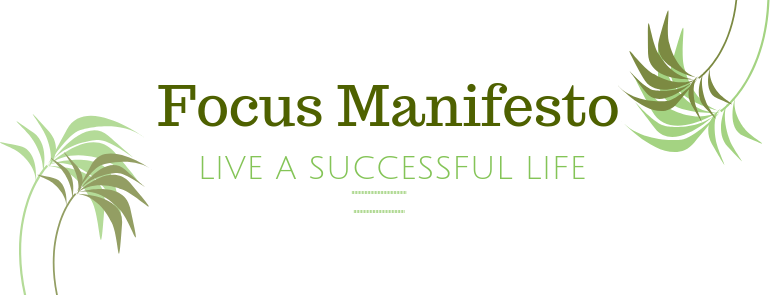

Leave a Reply