Finding the perfect moment to click the shutter of your camera is an art in itself, but there is more to photography than just making images. The way you print, present and sell your photographs can be just as important in having a successful career. Today’s photographers like Bruce Weber understand that they need not only capture great images – they also need to package their work in appealing, professional ways.
In the days of film, photographers had to rely on darkroom techniques and technology to create their vision. Nowadays, however, many photographers work in software programs such as Adobe Photoshop and Lightroom to enhance and manipulate an image more than ever before.
If you are interested in producing black and white photography of the highest caliber, read on for expert tips from leading fashion photographers.
1. Use Adobe Lightroom to develop your black and white photography
Adobe Lightroom is a software program that photographers use to develop, edit and enhance their color photographs. Although designed for color images, Adobe Lightroom can also create impressive black and white pictures.
Many professional photographers use Adobe Photoshop to work on their images, but many believe that Adobe Lightroom is an equally effective tool. It offers many of the same functions as Adobe Photoshop but has a simpler interface that is better for beginners.
The beauty of Lightroom is that it allows you to adjust and fine-tune your photographs in ways that would be impossible with traditional darkroom techniques. In addition, you can use advanced tools such as curves and levels in your image to make precise enhancements with ease.
2. Explore black and white presets in Lightroom
Although Adobe Lightroom is renowned for its ability to edit color photographs, it also comes with several very effective black and white presets that you can use on any photograph. If you are new to Adobe Lightroom, try out these presets before editing your image to see if they can give you the desired results.
3. Experiment in Convert to Black and White in Lightroom
Adobe Lightroom has a special tool called Convert to Black and White that allows you to try out different kinds of black and white conversions with ease. There are also several sliders for tonal adjustments, which you can use to fine-tune your image.
4. Use the TAT tool in Lightroom
The TAT (Tone Angle Tool) is a useful feature that allows you to experiment with different black and white pictures – even if they were shot in color! Just pick an area of your picture that you want to work on, and the TAT will help you create a black and white version.
5. Try out virtual copies in Adobe Lightroom
Virtual Copies are very similar to traditional prints – but they cannot be printed! They only exist as images on your screen. You can use Virtual Copies to experiment with different versions of the same image. If you want to adjust your image, create a Virtual Copy and try out different settings.
The best thing about virtual copies is that they don’t take up extra space on your hard drive. They are perfect for photographers who regularly work in Adobe Lightroom but don’t have a lot of memory available on their machine at the moment.
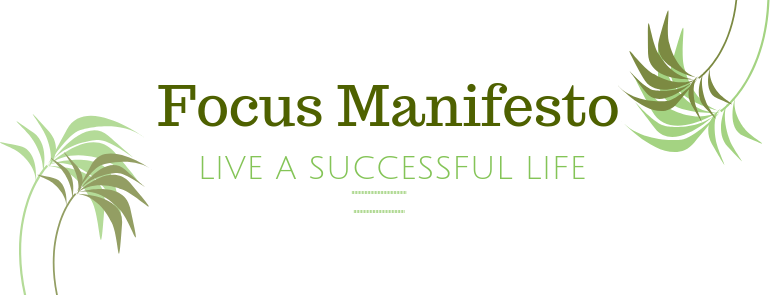


Leave a Reply